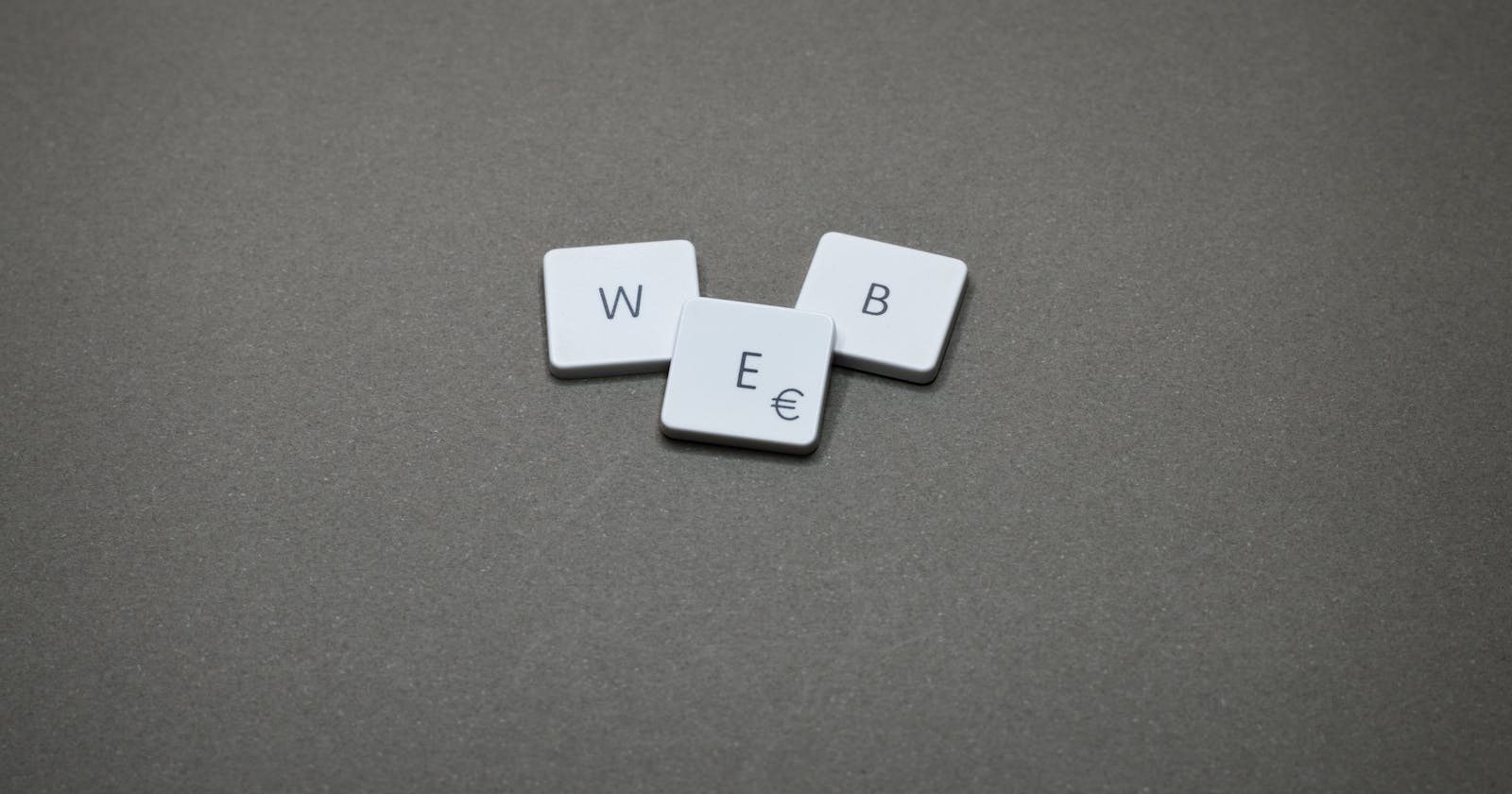Table of contents
No headings in the article.
What are CSS selectors?
CSS selectors define the pattern to select elements to which a set of CSS rules are then applied.
Types of CSS selector
Universal Selectors
A universal selector is used where we need to target the whole webpage. Optionally, it may be restricted to a specific namespace or all namespaces.
Example:
* { color: blue; }Type Selector
Selects all elements that have the given element name.
example:
p{ background-color: #BF3325; }Class Selectors
Selects all elements that have the given
classattribute.Example:
.call{ background-color:#BF3312 }It will select the element with the calling class and will change its background color to the given color.
ID Selector
Selects an element based on the value of its
idattribute. There should be only one element with a given ID in a document.Example:
#name{ color:#383CC1 }Chained Selector
When we want to go for certain conditions where we need two or more cases we use chained selectors, like if we need a and b conditions to be true.
li.bg-one.text-whiteThe above example is selecting two classes bg-one and text-white in the list.
Combined Selector
It is denoted by,(comma) which selects the specified tags. It can be two or more elements at once.
Example:
element1,element2{style properties} div,span,p,li{ color:red }will target the div, span, li and p tags from the documents and make the color red.
Descendants(Inside an element) Selector
when we need to select anything inside the element where there are different options to choose we use
Example:
div ul li { background-color:red; }above will select the list when the list is under the unordered list and is inside the div.
Direct Child Selector
It selects the direct child inside the element. It is denoted by >
Example:
div>p { background-color:cyan }Sibling Selector
This selector can be used by the "~" or "+" sign. It is used to select the elemt next to the sibling class
Example:
.sibling+p { color:green; }The above code will select the paragraph next to the sibling class.
Attribute Selector
Selects the attribute from the element that needs to be target.
Example:
a[href="google"]{ color:rgb(222,0,0) }
The above anchor tag will get selected wherever the value of the href is google.